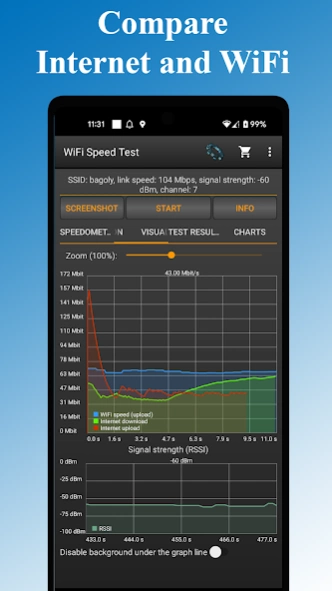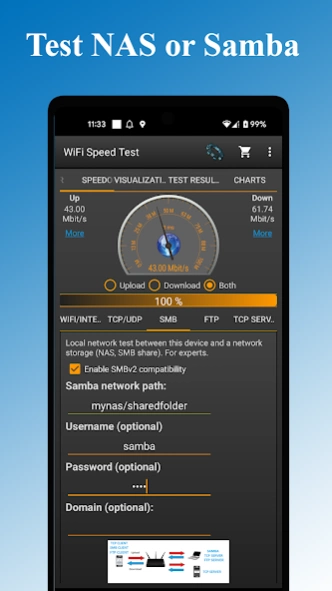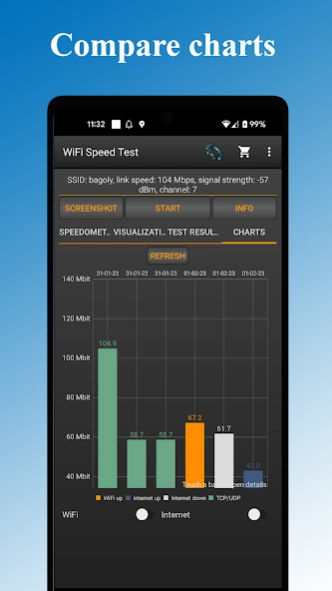WiFi - Internet Speed Test
Free Version
Publisher Description
WiFi - Internet Speed Test - Test WiFi and Internet speed. Fix slow Internet, optimize WiFi network.
Are you tired of slow internet speeds? Are you constantly frustrated by your WiFi network?
With this WiFi and Internet Speed Test tool, you can easily test and optimize your network, fix slow internet and troubleshoot any issues.
No more buffering, no more lag. Say goodbye to slow internet and hello to lightning-fast speeds with our easy-to-use, user-friendly app
Main Features:
✓ Test the speed of wireless network or even wired network (Ethernet)
✓ Speed test of your router
✓ Test the Download and Upload Speed, bandwidth
✓ Save the past results of Wifi speed test automatically, including download and upload speed, ping, signal strength, network name, IP address
✓ Display IP address, network information, latency, signal strength, channel information
✓ Easy sharing of speed test results
✓ Test Windows share (SMB, Samba) speed
✓ Test the speed of FTP server
✓ Test can be done via TCP or UDP
✓ Internet speed test
✓ Tethering and hotspot support
✓ Easy sharing of test results
This app will not be useful unless you have a second phone or computer to use it as server!
You can download the server application (wifi_speed_test.exe/py) to your computer from here: https://bitbucket.org/pzolee/tcpserver/downloads
Important: This is not an Internet speed test app! (however you can test the Internet speed as well, but this is optional)
This application will measure the speed of your local network,
live Internet connection is not required.
Useful links:
Server application for computers: https://bitbucket.org/pzolee/tcpserver/downloads/
Documentation: http://pzoleeblogen.wordpress.com/2013/11/26/wifi-speed-test-for-android-how-to
Online demo about the usage: http://pzoleeblogen.wordpress.com/2014/03/09/wifi-speed-test-for-android-live-demo
About WiFi - Internet Speed Test
WiFi - Internet Speed Test is a free app for Android published in the System Maintenance list of apps, part of System Utilities.
The company that develops WiFi - Internet Speed Test is Zoltán Pallagi. The latest version released by its developer is 1.0.
To install WiFi - Internet Speed Test on your Android device, just click the green Continue To App button above to start the installation process. The app is listed on our website since 2024-01-22 and was downloaded 86 times. We have already checked if the download link is safe, however for your own protection we recommend that you scan the downloaded app with your antivirus. Your antivirus may detect the WiFi - Internet Speed Test as malware as malware if the download link to com.pzolee.android.localwifispeedtester is broken.
How to install WiFi - Internet Speed Test on your Android device:
- Click on the Continue To App button on our website. This will redirect you to Google Play.
- Once the WiFi - Internet Speed Test is shown in the Google Play listing of your Android device, you can start its download and installation. Tap on the Install button located below the search bar and to the right of the app icon.
- A pop-up window with the permissions required by WiFi - Internet Speed Test will be shown. Click on Accept to continue the process.
- WiFi - Internet Speed Test will be downloaded onto your device, displaying a progress. Once the download completes, the installation will start and you'll get a notification after the installation is finished.